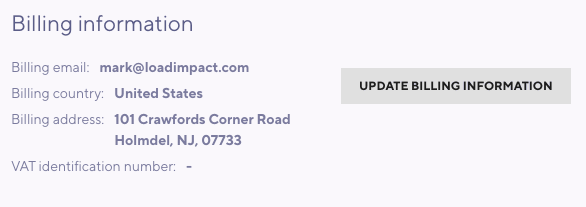To view or update your subscription, select your profile icon, then Manage > Subscriptions. Only Account Owners and Admins can access this menu.
warningVAT for EU OrganizationsIf you purchase from within the EU, be sure to enter your value-added tax (VAT) ID number before purchase.
If you do not enter a VAT number, we must collect VAT, and we cannot refund VAT even if you present a valid number later.
Regulations require that all purchases in Sweden include VAT.
In the Billing menu, manage your billing address, VAT numbers, payment methods and receipts.
Update billing information
To update your billing email, billing address, and VAT (if applicable), select Update Billing Information.
Update credit cards
You can add, remove, and change your credit card on file. When updating cards, remove old and expired cards to ensure no lapse in service.
To add a card, select Add New Card.
Review payments and receipts
In the Payments section, you can review all receipts for purchases made with a Credit Card in our web app.
If you paid through wire or invoice, reach out to support for help retrieving historical payment details.
Pay by invoice and wire transfer
For annual agreements, k6 offers wire transfer and invoicing as a method of payment. To get started, reach out to sales@k6.io.