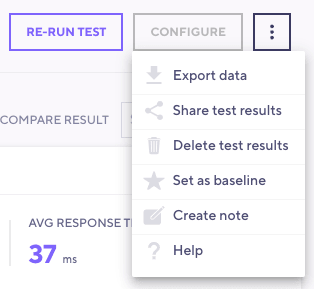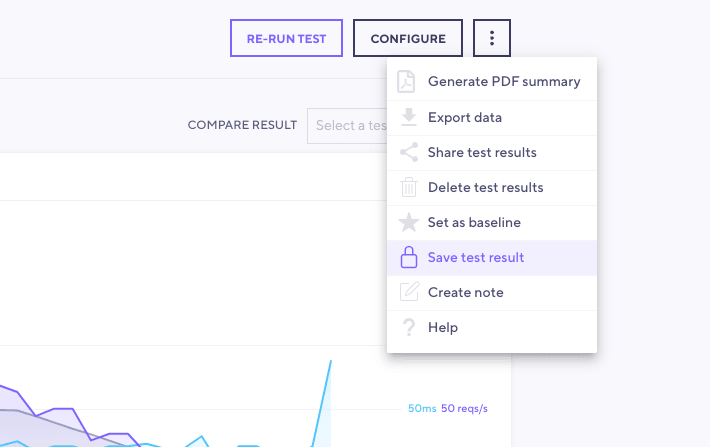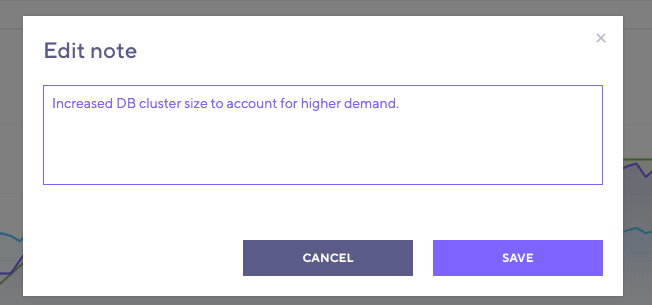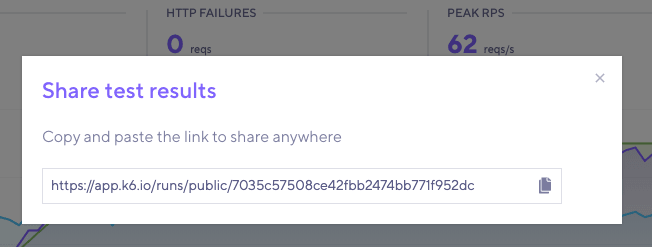After you analyze your test, you might want to mark it for further analysis.
To do this, you have a few options:
- Save the test, keeping it beyond normal data retention periods.
- Make notes on the test, preserving contextual details.
- Export it to another format, so you can query it with the program of your choice.
- Make a shareable link, so you can show the results to others.
- Delete irrelevant tests, de-cluttering your UI.
To do any of these actions, use the vertical-dots icon to open the Test Result menu.
Save a test result
Besides saving a test as a baseline, you can also save a test to persist its data.
ⓘ Each premium k6 Cloud subscription can save some number of test results indefinitely.
Your subscription level determines how many tests you can save.
To save a test run, follow these steps:
- Use the three-dot icon in the top-right corner of your test run.
- Select Save test result.
After you save a test, k6 adds the test to one of the available slots.
If you need to open up a slot for a new test to save, you can remove an old test. To remove a test, follow these steps:
- On the side menu, head to Manage > Saved tests.
- Select the test to unsave.
- Select the three-dot icon, then Remove safe status.
Unlike setting a baseline, saved tests can have more than one test run.
Create a note
The Create Note option launches a modal window with a text box.
You can write comments about the test, mark changes, or add any context worth noting.
Generate a PDF summary
Generates an executive summary of the test's most relevant metrics and performance data.
Refer to Export Results.
Export data
Starts a data export.
Refer to Export results.
Share test results
Generates a URL that you can use to share test results.
Users don't need to authenticate to view a shared test URL. If you want to share sensitive results, consider adding users as Members instead.
Delete test results
warningTest deletion is irreversible.
Deletes the current test result.