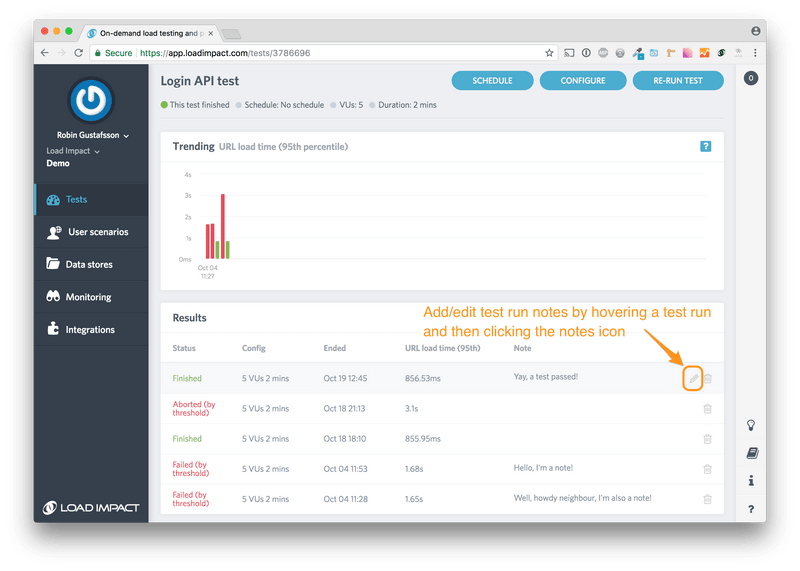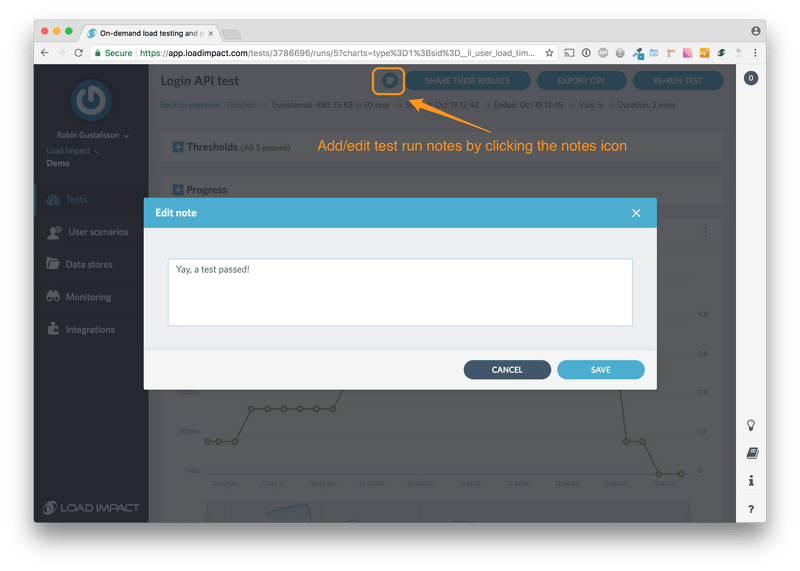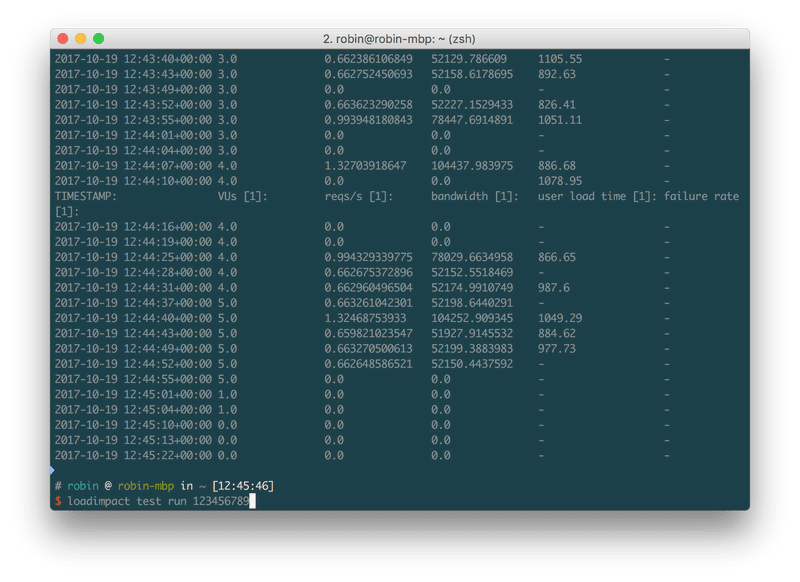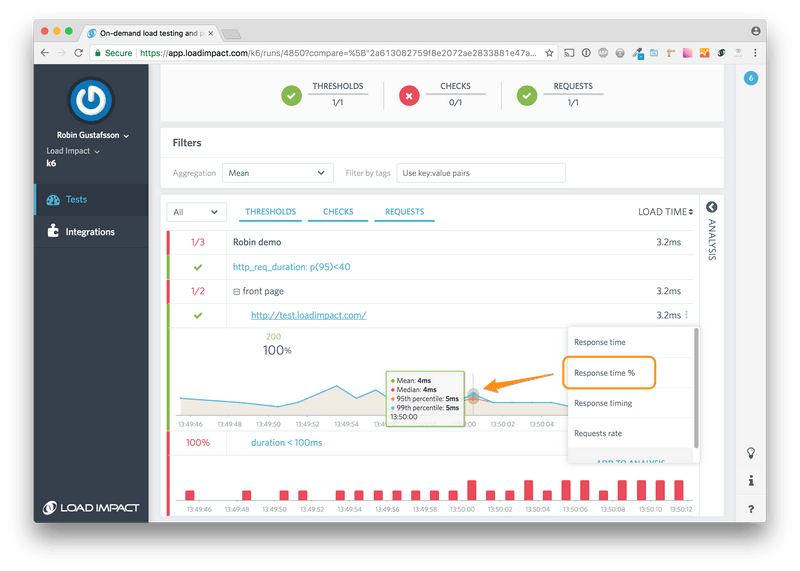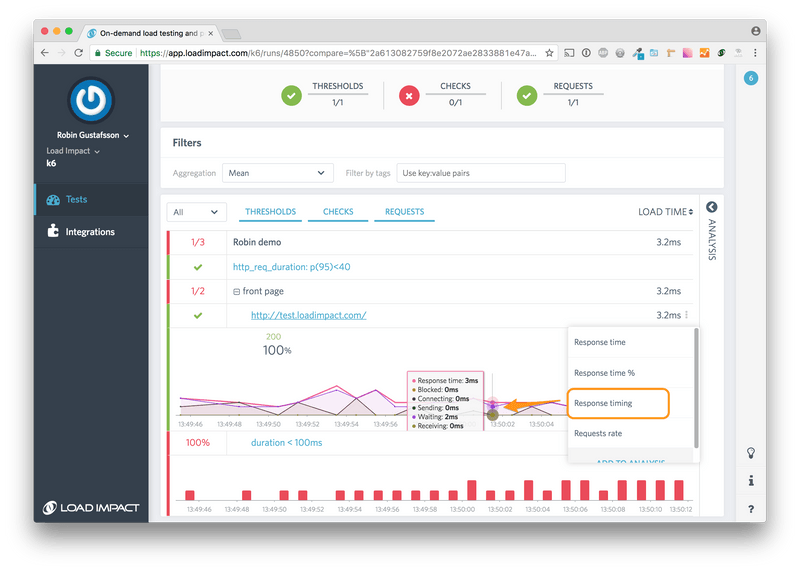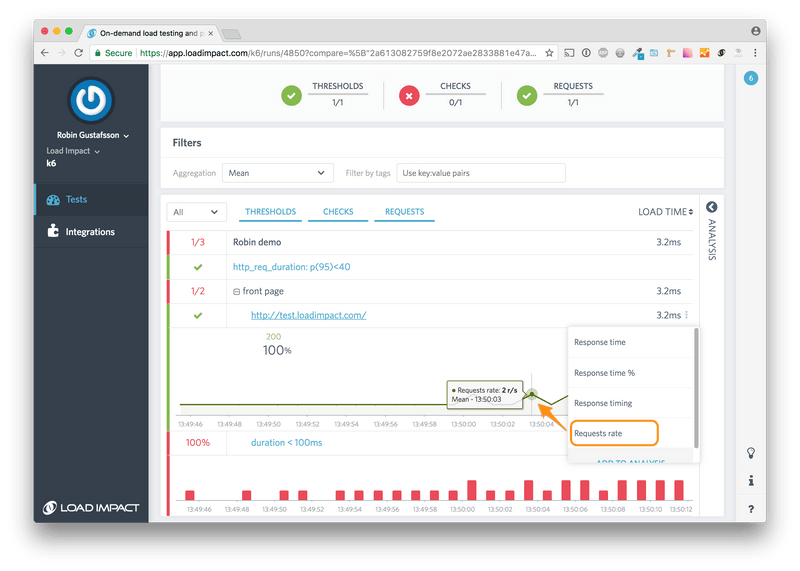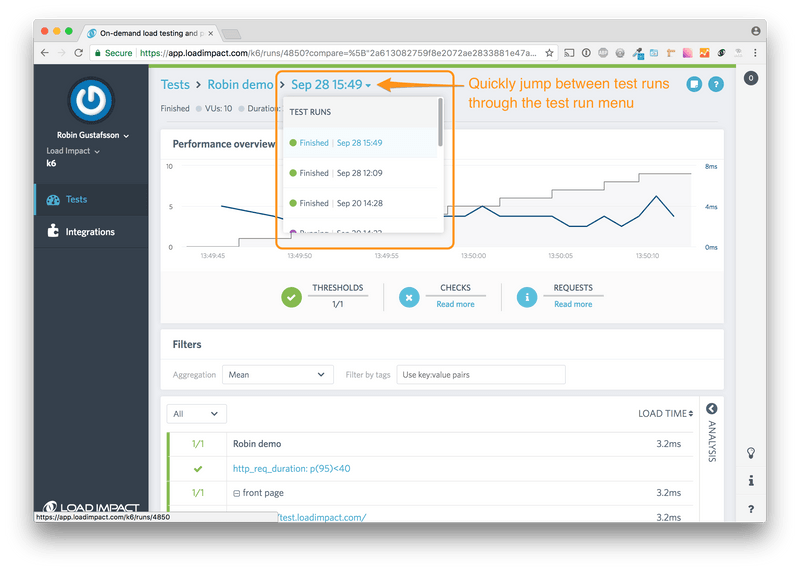Hi there!
There’re a lot of things happening at Load Impact at the moment, and to make sure you’re up to date on what we’re up to, we’ll start sending product update emails and posting this on our blog, in the frequency range of once a month. As always we’ll continue to update the changelog as soon as features and bugfixes gets released.
We have some major changes, you shall look at it as improvements of what we offer, coming along in a few months as part of our continued focus on building a load testing product for the modern developer and engineering team.
This is related to the work we’re doing on our next generation load testing software, named k6. It’s open source and developed in the open, check it out on Github.
If you’d like to know more about the rationale for building yet another load testing tool you might find the blog posts An… other load testing tool? and Creating k6 of interest.
In short, one of the major differences from the current product is that the scripting language in k6 is JavaScript, versus Lua in the current product. It's the ES6 flavor of JS to be specific (or ES2015 as it’s more formally referred to), and besides JS being a more familiar language than Lua to most people, ES6 also allows for modularization of code via modules. Another big change is that k6 supports HTTP/2 and WebSocket testing out of the box.
You might also have seen that we earlier in the year released the first companion cloud functionality to k6, called Insights, that can act as a destination for metrics when running k6 tests. Besides storage it provides a purpose built UI for analyzing the metrics. Insights is still an early access product, maturing quickly as we iterate on its stability and usability every week.
Thanks to everyone who’s given us critical as well as encouraging feedback on k6 and Insights so far, it’s essential to our continued progress so keep it coming! 🙌
Test Run Notes
We’ve gotten a lot of requests for functionality to add notes to a test run. Well, now you can! You access and edit notes both from the test run table on the test overview page as well as from the individual result pages.
On test overview page
On test run result page
Run tests from our CLI
You can now finally trigger test runs from our CLI. The extra sweet thing with this feature is that the CLI will exit with a non-zero exit code if the test fails (because of a threshold or because it was aborted by the system), which makes it even more convenient to integrate it into an automation pipeline using Jenkins, CircleCI, TeamCity etc..
Improvements to Insights
Insights has gotten a couple of updates in the last few weeks, besides all the bugfixes. The first is a set of URL response time visualizations:
Percentiles
Response time components
Per-URL request rate
We’ve also made it easier and quicker to jump between k6 test runs:
New JS APIs in k6
In the past few weeks k6 has gained some new capabilities:
- Encodings: A k6/encoding module that includes base64 encoding/decoding functionality
- TLS: version, cipher suite and OCSP stapling information is now available as properties on each response object
The documentation over at docs.k6.io has also been expanded with the following articles:
- Intro: an introduction page to what k6 is and its capabilities
- HTTP/2: a general overview of load testing HTTP/2 with k6
- WebSocket: a general overview of load testing WebSockets with k6
- API docs: base64, hmac
Infrastructure: Bye bye TLSv1.0
On September 26th we turned off TLSv1.0 in the load balancer fronting our API. This is mostly a transparent change not worthy of much attention but it can affect you if you’re running an older version of the Server Metrics Agent. If you notice your agent is having trouble connecting to Load Impact servers then you probably need to update.