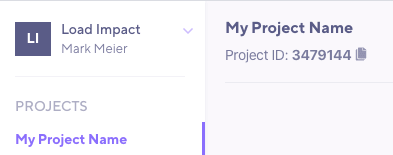Organizations can organize their tests and testers into projects.
Using Projects
You can think of Projects as a filing system that organizes your tests on a per-organization level.
Here are some ways we users use Projects to stay organized:
- Per team: Each team is given their own project for them to do their work and collaborate (see also Teams).
- Per component: A project is created for each component or service you're testing
- Per brand: E-commerce customers may want to use projects per brand to stay organized
- Per Customer: When dealing with custom software, you can to organize by customer to ensure each unique system is tested
- Per Major Release: After your systems go through a major change, you can to create a new project to organize the most recent data
To learn how to manage users on an organization or project level, refer to Members.
Running CLI Tests in a Specific Project
By default, when you run a test from the CLI, the test runs in the default project of your default organization. You can change the default project of your default organization in the account settings.
If you want to set the test run in a different project, specify the projectID setting.
You can grab the project ID from the top-left corner of the dashboard:
Then, modify your script to add the projectID to the Cloud execution options: