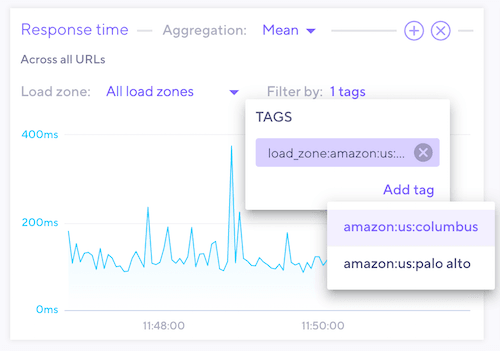When a test runs in k6 Cloud, k6 adds two tags to all metrics. As with all tags in k6, you can use cloud tags to filter results.
| Tag name | Type | Description |
|---|---|---|
| load_zone | string | The load zone from where the metric was collected. Values are in the form: amazon:us :ashburn. |
| instance_id | number | A unique number that represents the ID of a load-generator server taking part in the test. |
The cloud tags are automatically added when collecting test metrics. They work as regular tags do. For example, you can filter the results for a particular load zone in the k6 Cloud Results view.
Or define a Threshold based on the results of a load zone.
Threshold based on a cloud execution tag